Handy tools for remote user research
August 29, 2019
In recent months at AVP, we’ve been engaged in a variety of projects that find us facilitating and organizing remote user tests, interviews, and workshops that help our clients improve user experience for their internal systems and workflows. We thought it might be useful to share some of the tools and techniques we rely on when conducting remote user experience work.
Remote User Testing
Many of our clients have geographically distributed teams that share software and workflows when collaborating on projects. When we’re doing user experience work with distributed teams, it makes sense for us to conduct user tests remotely. What we’ve discovered is that there are a lot of great, affordable tools out there that make remote user testing manageable, and even fun.
Our own team is also distributed around the globe, so we are no strangers to online conferencing products like Zoom. AVP has an organization-wide Zoom account, and we use it internally for meetings and product demos all the time. When it comes to facilitating remote user tests, Zoom is a no brainer for us.
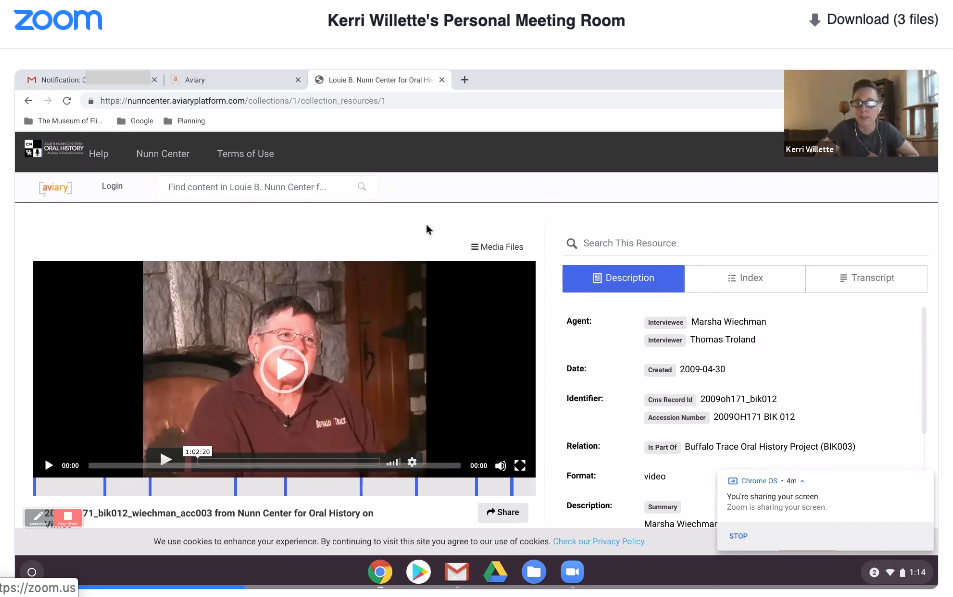
Remote interviews and tests that require screen sharing and session recordings work well in Zoom. It allows us to meet participants face to face, share our screens with them, and ask them to share their screens with us as they perform tasks in whatever system they use, wherever they are in the world. And, if absolutely necessary, Zoom provides remote desktop control capabilities (which can come in handy when you least expect it). Each session can be recorded (we of course ask participants’ permission first), allowing us to use the recordings to enhance our notes after a session, and to fill in details we may have missed while the test was in progress.
Although sometimes Zoom does seem to randomly require participants to download the desktop version, it usually works fine in a browser, and it provides all the functionality we need. Similar products like Google Hangouts and GoToMeeting could serve exactly the same function. If your organization subscribes to an online conferencing tool, it might be just what you need to conduct remote user tests. One other thing we’ve found is that when conferencing with folks who are working in a location with low-bandwidth, Google Hangouts seems to retain the best connection.
Data Collection for UX Research
A while back we came across a UX research and data collection tool that was highlighted in Smashing Magazine called “The Rainbow Spreadsheet”. You can read about it in more depth, and even download a version of it from the original article. Basically, The Rainbow Spreadsheet allows a UX research team to centrally and collectively document user test data for each participant in a study. Often during user test sessions, our own team members are working from various geographic locations, with a test participant in yet another location. At AVP we rely on Google’s G Suite for a lot of our distributed work. Google Docs and Google Sheets provide a great platform for shared documents and tools like The Rainbow Spreadsheet. Using the spreadsheet in Google Sheets, multiple facilitators can be in the same sheet at once while collaboratively recording data and observations in real time throughout a test process.
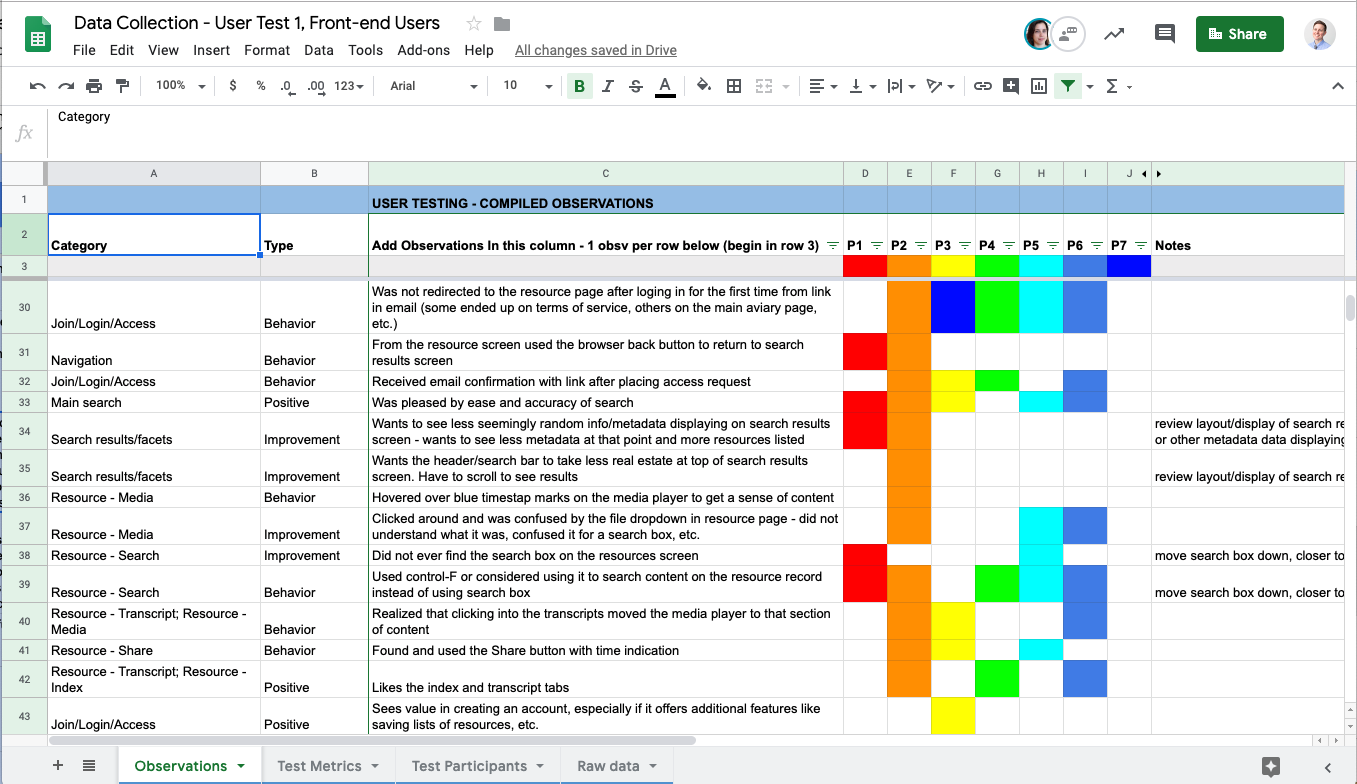
We’ve somewhat altered the original template from Smashing for our own needs, but for our purposes, using The Rainbow Spreadsheet in Google Sheets has been a lightweight godsend for collaborative data tracking and trend spotting during user tests. Also, it’s pretty to look at, and fun to use.
Card Sorting Exercises
Many of our clients have implemented robust digital asset management (DAM) systems where they store and manage a variety of digital properties and files. Often, DAMs and other systems require the development of local taxonomies that live behind the scenes so that users can effectively search and discover the content they need. In projects where we are working with clients to develop taxonomies that improve user experience, we often end up facilitating workshops with users of the local system.
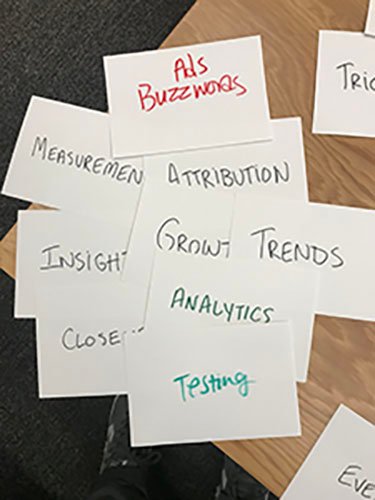
One of our favorite approaches to uncovering the vocabularies and terms that drive a useable DAM system, is card sorting. Card sorting is one of those activities that is especially suited to good, old fashioned, in-person meetings. It’s a tool we use a lot in workshop facilitation, especially in projects where we’re working with groups and teams to uncover and structure local vocabularies and taxonomies. But, in cases when it isn’t possible to facilitate an in-person workshop, remote card sorts can also be extremely effective, and easily facilitated online.
Recently at AVP, we’ve become big fans of a tool called Miro (formerly RealTimeBoard). Miro offers subscription pricing, but also has a free version that allows teams to use up to three boards at a time.
At AVP, we rely heavily on white boards and post it notes for all kinds of projects, in addition to card sorting. We use them internally for synthesizing project findings and results, creating affinity maps, and facilitating a variety of other team projects and work. In the past, we’ve struggled to find a virtual white board equivalent that supports this kind of brainstorming work for remote teams.
It turns out that Miro is a great tool for all kinds of virtual white board projects, and is even better than a traditional white board in many ways. It has a range of built-in visual collaboration tools like specific templates that support UX research and design processes, Lean and Agile processes, workflow charts, kanban boards, and more. While Miro does offer built-in screen sharing and video chat, we’ve found those features a bit clunky, so we tend to video conference using another tool like Google Hangouts or Zoom while sharing a Miro board remotely. But, there’s still a lot to love about working in Miro. For example, if you have a list of terms in a Google sheet, you can copy and paste that list directly onto a Miro board. Each cell from the spreadsheet automatically becomes a sticky note on the board. It’s magic!
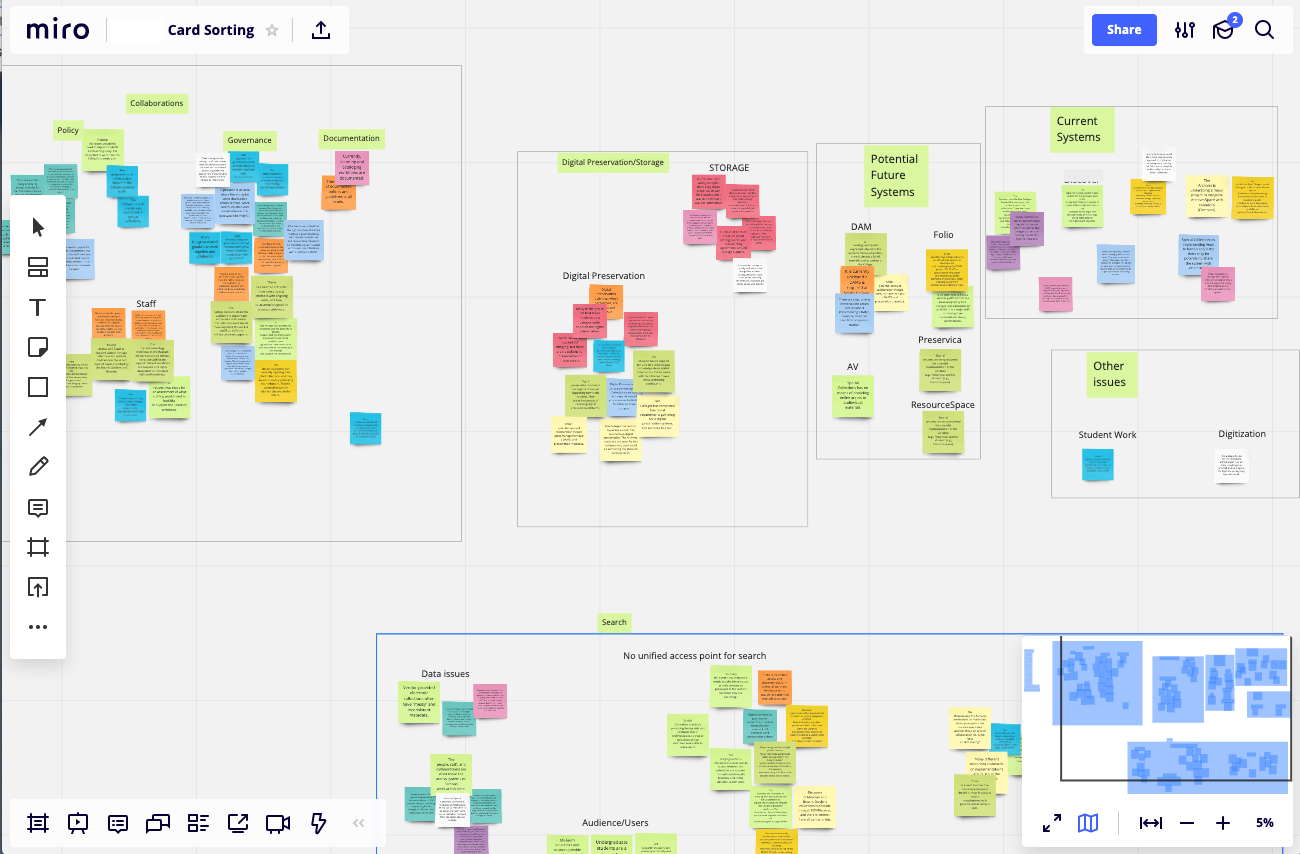
Of course, Miro isn’t the only tool out there that supports remote card sorting. Optimal Workshop is an example of a product that offers virtual card sorting tools along with a whole suite of other UX testing and survey tools. However, the price tag for products like Optimal are a bit high for our purposes, and Miro offers us a great alternative to full blown UX product suites.
We hope some of these tools are helpful to hear about, especially if you’re conducting remote user studies or user experience work at your organization. And, we’d love to hear about products you like and rely on to facilitate remote work and UX projects! Please add your favorite tools in the comments section below.