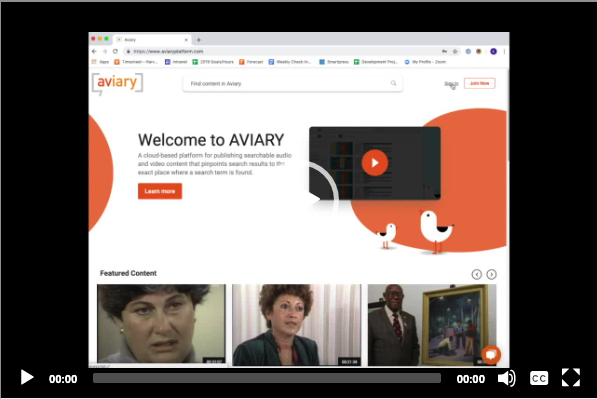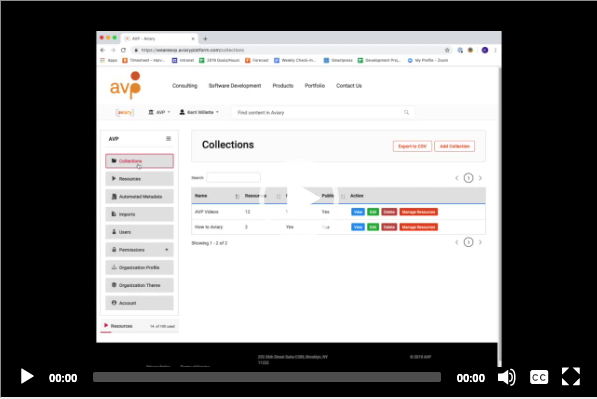How to Aviary: Lesson 3
June 17, 2019
How to Create and Configure a Collection
Lesson3, Part 1: How to Create a Collection
Lesson 3, Part 2: How to Configure a Collection
The first step in making your content available on Aviary is to create a collection. A collection in Aviary is simply a group of audiovisual resources that can be managed and edited together. Resources in a collection might be related by locally determined factors such as subject or content matter, physical location, or even shared access and permission requirements (big time saver for requests!). However you group content in your environment, Aviary makes it easy to create and manage the collections you need.
Once you’ve subscribed to Aviary, members of your organization can add and configure collections through Aviary’s Organization Console. Collections can be individually customized with unique banner images and descriptive text. They can be public or private, and can have globally set access controls. And, they can each have customized metadata fields and display options for associated resources.
Check out the videos above for step-by-step guides on how to create and configure collections in Aviary. Then, keep an eye out for our next lessons on how to add resources to your collections, either in batches or one at a time.